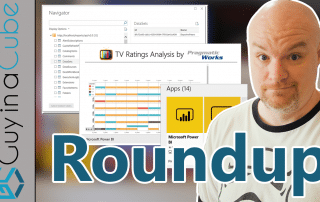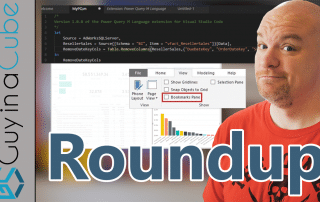Power BI Bookmarks, Selections and Toggles
In this video, Patrick shows how you can use bookmarks and selections to create interesting reports to show different aspects of your data. He also shows a very cool way to change between those selections that he picked up from one of his customers. Bookmarks documentation