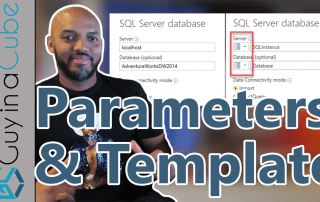Parameters and Templates with Power BI Desktop
In this video, Patrick shows a way you can use parameters and templates, with Power BI Desktop, to provide prompts for your connection's server and database properties. This is great for when you are creating a report, and need to share it with a customer that may have a different name for the server and [...]